All about Cricut blades and tools


In the world of smart cutting machines, we have a lot of tools: cutting blades, debossing tools, perforating tools, foil tools...
Even though most plotters offer intuitive software that guides you through the choice of tools, it seems complex. Sometimes we have trouble knowing which tool will be the most appropriate for our creative project and the materials we are going to use.
Today we help you to find the right tools/blades for your Cricut.
If you own a Cricut Joy, you have the all-purpose blade sold with the machine.
This blade is suitable for cutting all popular materials such as heat transfer (flex), vinyl, paper, cardstock, poster board, Cricut Smart Materials, Infusible Ink transfer sheets.
Ideal for all your DIY projects, it only works with the Cricut Joy blade holder..
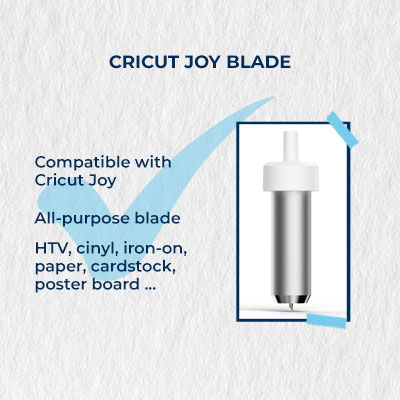
Now, we will introduce you the blades which are compatible with a Cricut Explore Air and a Cricut Maker.
Designed to perform the most complex cutting on thin to medium thick materials. It is ideal for cutting heat transfer, vinyl, paper, card stock, vellum, poster board and other thin to medium weight materials.
It works with either the gold Premium Fine Tip Case or the silver Fine Tip Case.
For use with the blue LightGrip or green StrandardGrip.
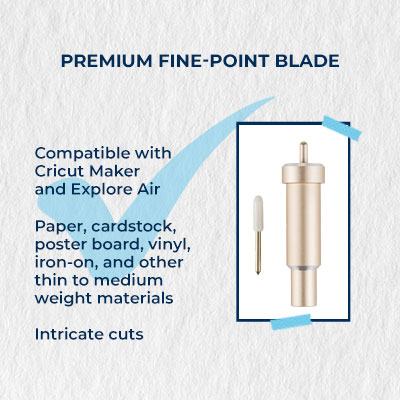
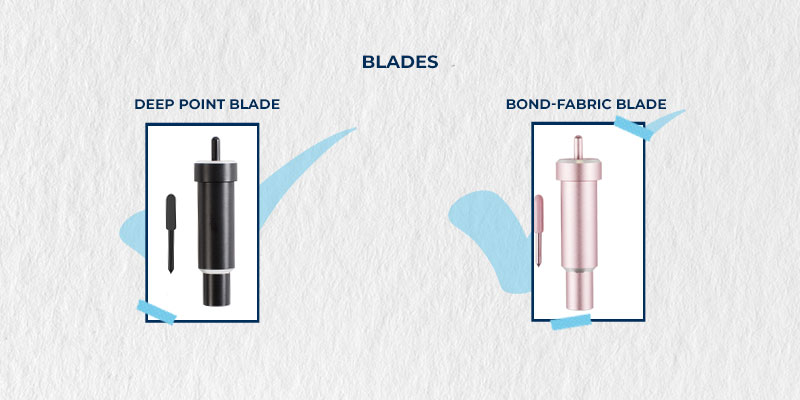
This blade is made of a harder, more durable steel that facilitates complex cuts in a wider range of materials and has a steeper angle (60 degrees) than other fine-tipped blades (45 degrees). It is recommended for cutting stamp, leather, chipboard, magnet, thick cardboard, rigid felt, foam sheets and fabrics. It should be used with the deep point blade holder.
A blade with a greater angle of inclination is preferable for deeper cuts or on denser materials.
With the same functionality as the Premium Fine Point Blade (gold), it is ideally suited for non-woven and other coated fabrics supported by heat transfer.
To be used with the blade holder for non-woven fabrics. It also should be used in the Premium fine point blade holder.
The scoring pen is compatible with the Cricut Maker and Cricut Explore machines. It allows you to mark fold lines for cards and envelopes.
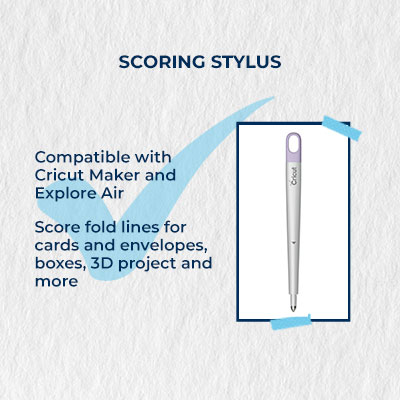
In this section we will discuss about the tools specific to the famous Cricut Maker.
It is recommended for fabrics (cotton, velvet, denim, lycra, microfibre, nylon...) and soft and delicate materials such as tissue paper, crepe or cork. It allows high precision cutting and can be customised ad infinitum.
It must be used with the rotary blade drive housing. This blade is sold as standard with the Cricut Maker.
For use with the pink FabricGrip mat.
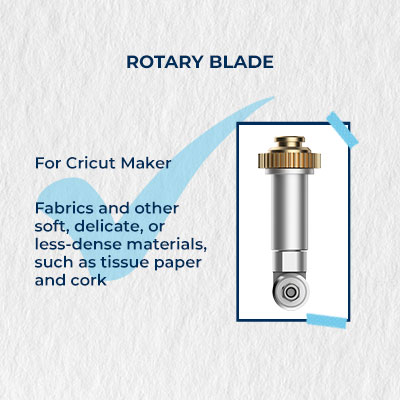
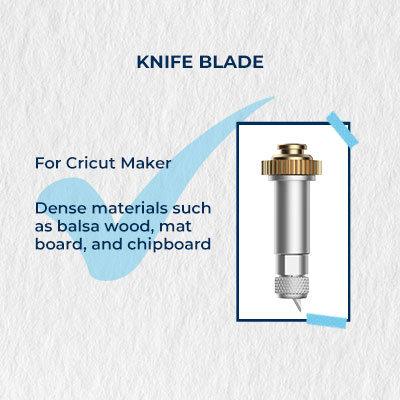
The knife blade is best for cutting thicker materials such as leather, cardboard, balsa wood or chipboard. You will get an extra deep cut that is suitable for details of at least 2.4mm. To be used with the knife blade base
To be used with the purple StrongGrip mat.
Tip :To avoid leaving track marks on thicker materials, move the wheels of the round bar to the side by doing a star shape.
The Quickswap housing allows you to switch between several tools quickly with your Cricut Maker. Let's talk about it now.

Scoring wheel and double scoring wheel tool (01 and 02)
These two tools allow you to get clean creases on thin and thick materials. The difference between the creasing wheel and the double creasing wheel is simple. The former draws a single, deep marking line, while the latter draws two parallel, deep marking lines for heavier or coated materials. Both tools are used with the Cricut QuickSwap housing which allows the same bit holder to be used for several different tools.
Debossing tip (21)
As the name implies, this tool creates crisp, detailed debossed designs for paper projects.
Engraving tip (41)
This tip is useful for adding personalised text, monograms or decorative ornaments to various materials such as acetate, leather, acrylic, plexiglass, craft cardboard ...
Perforation blade (11)
Particularly suitable for curved shapes, this tool allows perfect, clean tears without the need to form folds beforehand. Use for tear-off pages in booklets, tombolo tickets or any project that requires a clean cut.
Wavy blade (31)
Suitable for decals, cards, gift tags, collages, this wavy blade creates a wavy edge (wave shape) very quickly. You can embellish your creations with fine and elegant finishes.
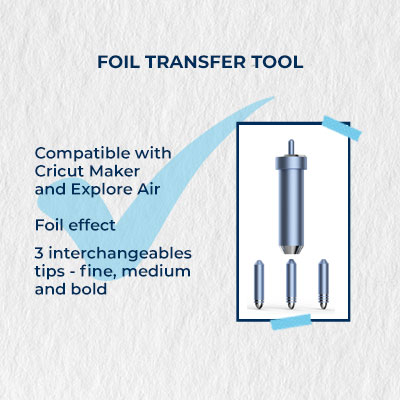
This adaptable tool with interchangeable tips (fine, medium or thick) allows you to create brilliant foil designs ranging from simple outlines to complex one.
This kit works on Cricut Maker and also Cricut Explore machines.
We have gone through all the tools that can be adapted to Cricut machines.
As you have seen, some are specific to certain machines and others are compatible with several types of plotter. The key is to know what you want to create and with what materials. Once you have defined your project and the materials you will use, it's easy. Depending on your Cricut, you will be able to select a cutting blade or scoring tool that is suitable for your material and most importantly for your creative project. Again, there is no need to worry, the Design Space software will tell you what type of blade to use when you choose the material to cut.
Leave us a comment on our Instagram.
Check out our creative ideas and the creation of our followers on our Instagram account.


100% secure
payment
Fast delivery
from 24 to 72H*
*Depending on the carrier
Customer service at
+33 9 67 04 74 21
Certifications
Oeko-Tex and EVE Vegan
