The different cutting mats for Cricut machines
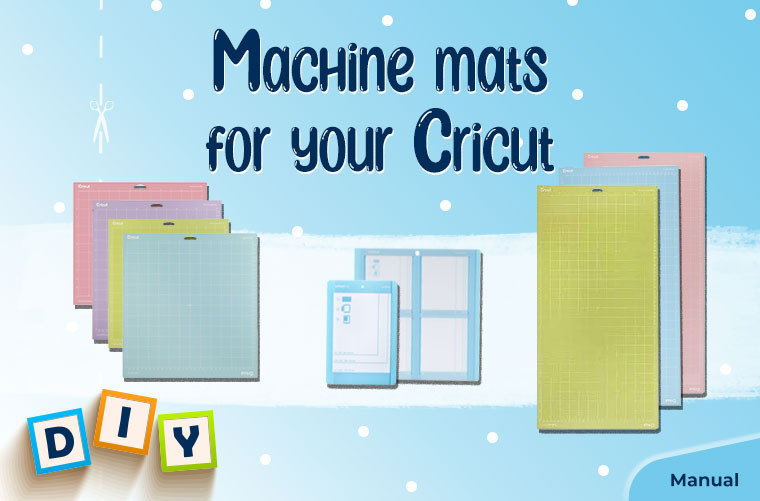
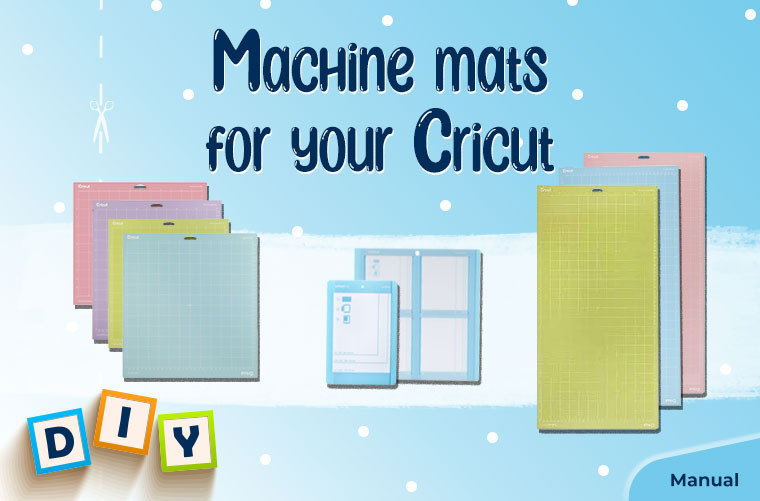
Cutting mats have an adhesive surface that allows your material to be held in place during cutting and easily removed afterwards. They all have a more or less adhesive surface depending on the materials they are intended to be used for.
We are going to talk about these differents mats and give you recommendations for an optimal cutting.
The cutting mats are colour coded. There are two sizes: 30.4 cm x 30.4 cm or 30.4 cm x 60.9 cm.
LightGrip
Blue cutting mat
This is a reusable cutting mat that is suitable, as the name suggests, for lightweight materials. It should be used with the Cricut Maker and Explore Air machines.
Suitable materials are: printer paper, thin cardboard, vellum, vinyl, etc.
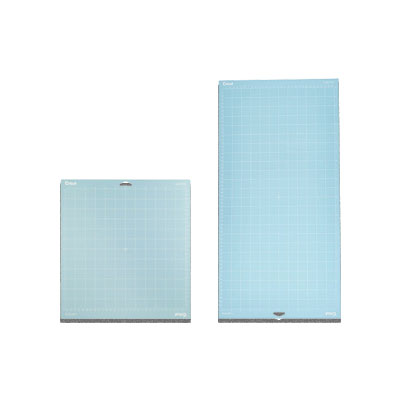

StandardGrip
Green cutting mat
This is a reusable cutting mat that is suitable for medium weight materials. It should be used with the Cricut Maker and Explore Air machines.
Suitable materials are : cardstock, pattern paper, embossed paper, iron-on transfer films and vinyl.
StrongGrip
Purple cutting mat
This is a reusable cutting mat that is suitable, as the name suggests, for heavy materials. It should be used with the Cricut Maker and Explore Air machines.
Suitable materials are : thick cardboard, magnetic materials, chipboard, poster boards, reinforced fabric, leather, etc.
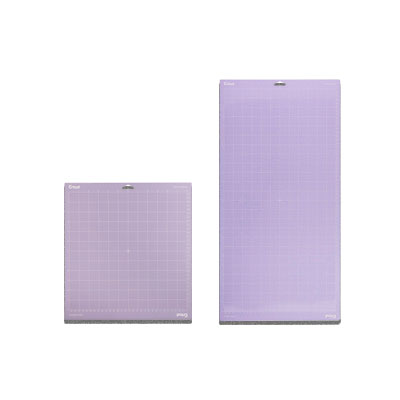

FabricGrip
Pink cutting mat
It is a reusable cutting mat that combines density and increased strength with a lightweight adhesive. It should be used with a rotary or coated fabric blade on Cricut Maker and Explore Air machines.
>>> Read our article on Cricut blades <<<
Suitable materials are : fabrics.
Then, we'll introduce you to the latest mats from Cricut. These are specifically for custom cards.
Card mat
The card mat is designed with a divider to protect the back of cards with a Cricut insert or cards to be cut out if you make a cut on the front, for example.
Compatible with Cricut Joy.


Card mat 2 x 2
Same principle as the card mat, the 2 x 2 card mat allows you to cut 4 cards at the same time. It can be adapted to 5 different sizes of Cricut cards.
It is equally suitable for cards with Cricut inserts, foil transfer cards, and cutting cards.
Compatible with Cricut Maker et Explore Air.
In order to keep your cutting mat as long as possible, we invite you to put back the transparent protective film to prevent dust when storing.
You can use a scraper to remove excess elements or a spatula to gently remove the cut elements.
Of course, in order to get the cleanest and most precise cut, you should use the recommended type of mat depending on the material you are going to cut.


100% secure
payment
Fast delivery
from 24 to 72H*
*Depending on the carrier
Customer service at
+33 9 67 04 74 21
Certifications
Oeko-Tex and EVE Vegan
