
Why choose the ID Press?
As we said before, the ID PRESS is the ideal press for beginners.
There are several reasons for this, firstly its ease of use. Indeed, this small manual press is easy to use, it comes with its user manual. Very quickly you will know how to use it perfectly. What if you have a problem that you cannot resolve with the user manual? No worries our customer service will be happy to help.
Customize any media with the ID PRESS manual press! Its tray size is perfect for printing standard items like T-shirts, towels or even tote bags. Perfectly position the t-shirt you want to personalize thanks to the adjusted foot that allows you to put the t-shirt on for a perfect position.
To make it even easier to use, this manual heat press features a digital screen that allows you to adjust the temperature as well as the pressing time. You can also adjust the pressure using the handwheel which is located above the heating plate.
Small reminder: each product has different characteristics so it is necessary to adapt the temperature, pressing time and pressure according to the product used for your creation.
The small size of this press will allow you to transport it without difficulty. For safe transportation, make sure the press is cold. When moving, keep the press closed from below.
Still not convinced? Here is an argument that will convince you for good! The ID PRESS is sold only € 299 including VAT! More efficient than a simple iron, it remains affordable with its attractive price. Don't hesitate any longer, with this reliable and robust manual press you can create like the pros at a lower cost.
In addition to these technical qualities and its low price, this little heat press has a fabulous look! Yes, you have the choice between 3 colours: pink, red and blue. So what color are you going to choose?
Presentation of the ID Press
Now let's see what the ID PRESS is made of in a photo.
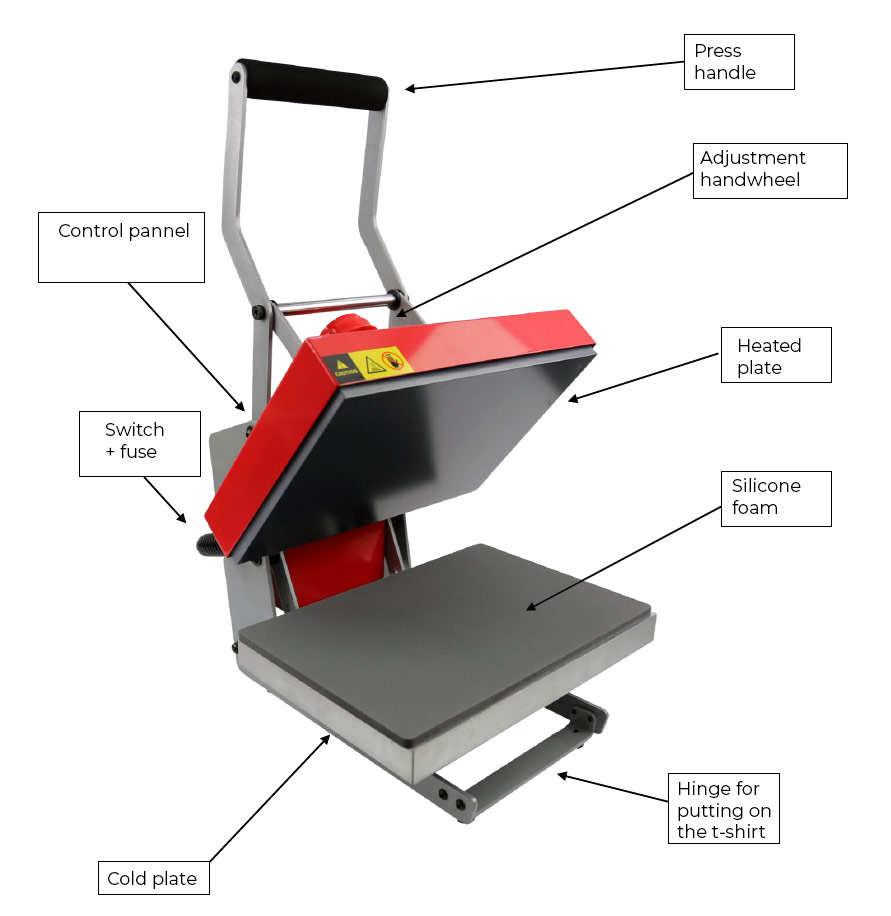
- Control panel: it has a digital screen that will allow you to configure the press, it emits an audible signal to warn you at the end of work.
- Adjustment handwheel: it is used to adjust the press pressure.
- Hinge: this is what allows you to put on your T-shirt for better positioning.
- Heated tray: its dimensions (30 cm x 21 cm) are ideal for personalizing normal-sized objects.
- Press handle: it allows you to close the press more easily.
- Silicone foam: it provides additional protection for your textile.
- Switch: no surprise, it turns on the press.
- Cold plate: this is the support that allows you to place your object.
More details in photo on the control panel:
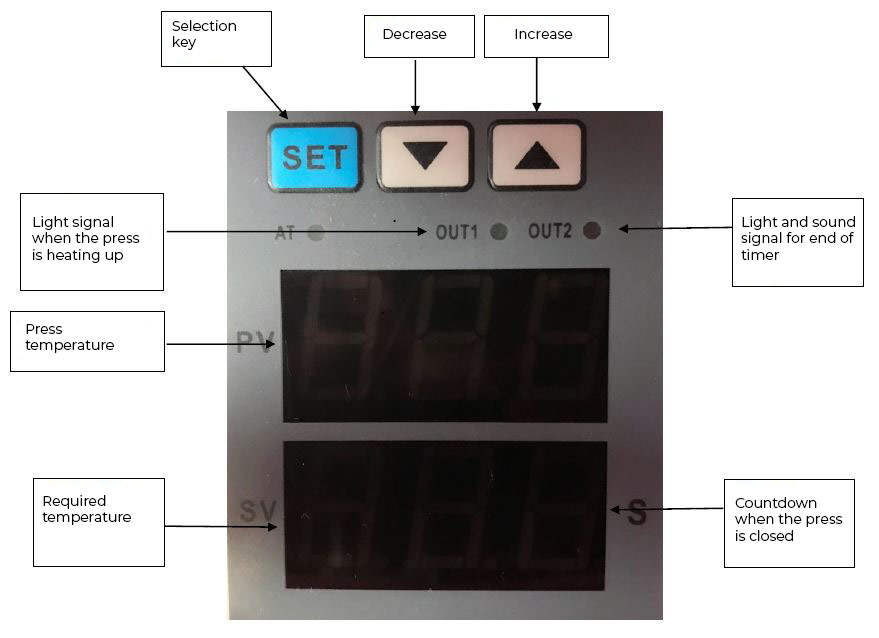
About these technical characteristics:
- Power supply: 240 V
- Power: 700W
- Max temperature: 220 ° C
- Guarantee: 1 year
ID Press: instructions for use
We know the last question you ask yourself. How to use the iD PRESS of Transfer ID. As we have already said, nothing could be simpler! To help you get started, we suggest you follow these 7 steps to make your creations successful!
Step 1: Turning on the machine To turn on the press, simply press the switch on the back.
Step 2: Setting the parameters You will then have to set the temperature and the pressing time using the digital control panel. Then you have to adjust the pressure using the adjustment wheel. Once again, we remind you that the settings may vary depending on the product used and the installation support.
Step 3: Positioning the installation support Position your installation support on the lower plate. If you customize a T-shirt, you can put it on for better positioning thanks to the hinge.
Step 4: Product adjustment Adjust your transfer sheet.
Step 5: Closing the press Check that the temperature of the press is the desired one. If not, simply wait for the press to reach the desired temperature. Once the correct temperature is reached, use the baling handle to lower the press heating plate.
Step 6: Opening the press When the pressing time is up, the press will beep to alert you. All you have to do is manually open the press. For added security, the beep will beep until you open the press.
Step 7: Peeling All you have to do is peel your creation. Make sure before doing this whether it is done hot or cold.
It's over, you can enjoy your creation! As promised, nothing too complicated about using the ID PRESS.
-
..........By: Norlyse On 05/05/2023
Bonjour j'aimerai savoir si vous vendez la mousse en silicone de la presse à l'unité s'il vous plaît. J'utilise cette presse mais ma mousse en silicone est abimee. Cordialement
Replied by: Marjorie Fayolle On 16/05/2023 Bonjour,
Nous ne vendons pas la mousse en silicone seule malheureusement.
N'hésitez pas à contacter notre service client si besoin. -
..........By: Terai Fabre On 20/03/2023
Iaorana bonjour je suis intéressé par la presse ID pour l'envoi en Polynésie à combien sa va coûter en tout arrivé a Tahiti ? Merci de votre retour ????☺️
Replied by: Marjorie Fayolle On 04/05/2023 Bonjour,
Je vous invite à contacter notre service client au 09.67.04.74.21 ou par mail à [email protected].
Cordialement,
-
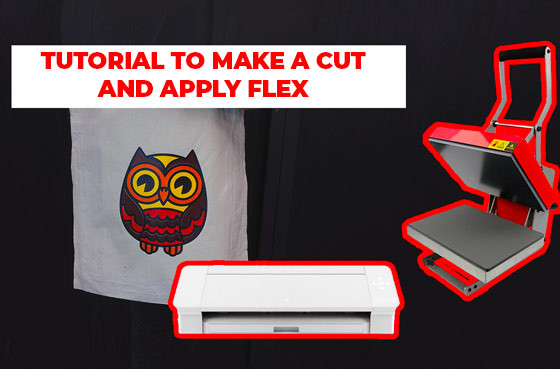 Tutorial to make a cut and apply flexAre you a beginner in cutting and applying flex? Check out our tutorial!
Tutorial to make a cut and apply flexAre you a beginner in cutting and applying flex? Check out our tutorial! -
 Easily create your French blueberry at home!For 8 May 2020, design your cornflower to pay tribute!
Easily create your French blueberry at home!For 8 May 2020, design your cornflower to pay tribute! -
 Make your own protective mask at home!Follow this tutorial to easily create your own masks! Enjoy customising your masks with our Oeko-Tex® certified products!
Make your own protective mask at home!Follow this tutorial to easily create your own masks! Enjoy customising your masks with our Oeko-Tex® certified products! -
 3 tips for a successful EasterEaster is approaching and this year it may not have the same flavour as in previous years. But don't panic, in this article we give you 3 tips for a successful Easter. With the confinement it is important to be able to change your mind and to mark a difference between the week and the weekend....
3 tips for a successful EasterEaster is approaching and this year it may not have the same flavour as in previous years. But don't panic, in this article we give you 3 tips for a successful Easter. With the confinement it is important to be able to change your mind and to mark a difference between the week and the weekend....
100% secure
payment
Fast delivery
from 24 to 72H*
*Depending on the carrier
Customer service at
+33 9 67 04 74 21
Certifications
Oeko-Tex and EVE Vegan

