Application tutorial: quickflex revolution


Find out more about the Quickflex Revolution cutting flex through this application tutorial.
The Quickflex Revolution is one of our flagship products. This cutting flex is available in many colors. Like the rest of the Revolution range from the Chemica brand, it has the particularity of adapting to all types of cotton, polyester, acrylic, similar fibers, but also nylon.
In addition to adapting to all textiles, the Quickflex Revolution is very easy to weed and stretches. It offers a very soft touch and a matte finish to your creations. You will see throughout this tutorial that it is very easy to use.
This product is Oeko-Tex Class 1 certified and EVE Vegan certified.


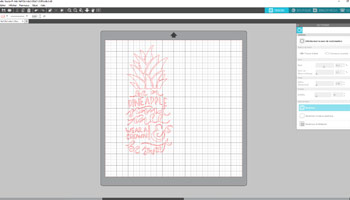
As with all our products the first step is the creation of your design. If designing on software isn't your thing, don't panic Cricut and Silhouette software give you the option to choose from ready-made designs.
Once your design has been created, it must be imported into the software of your cutting machine.
Once the design has been imported into your software, you can start cutting your flex. This is the least tiring step of this tutorial, the plotter does the work for you!


When the cut is complete, you can move on to the weeding step. For those who are not fans of this step, you will see that with the Quickflex Revolution it goes without any problems. This product is very easy to weed and this goes even for creations with a lot of details.
Once your weeding is finished, you can move on to laying it on your textile. As a reminder, you can apply the Quickflex Revolution on all textiles (cotton, polyester, acrylic, similar fibers and nylon).
For the application of this product you have the choice between two modes of application: low temperature application or rapid application. Installation on nylon is different from installation on other textile supports.
Low temperature application
Position and press your flex on your textile support at 120 ° C for 20 seconds. Do not forget to protect your textile with siliconized paper.
We recommend low temperature application to preserve the quality of your fabric backing.

The quick application

Position and press your flex on your textile support at 140 ° C for 5 seconds. Do not forget to protect your textile with siliconized paper.
We recommend the quick application when you have a lot of poses to achieve.
Laying on nylon
When you pose on nylon, the pose takes place in 2 stages. A first pressing at 140 ° C for 5 seconds. A second pressing at 140 ° C for 15 seconds. Do not forget to protect your textile with siliconized paper.
Final result
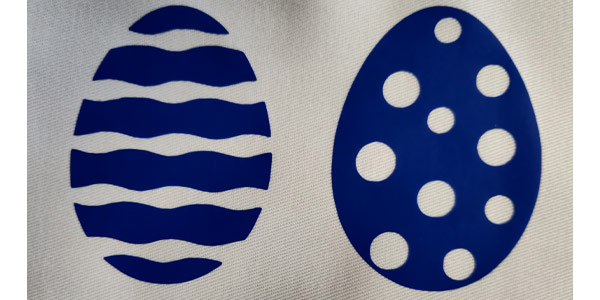
We are coming to the end of this tutorial and as promised the Quickflex Revolution is very easy to use! Please feel free to share your creations with us on social media.
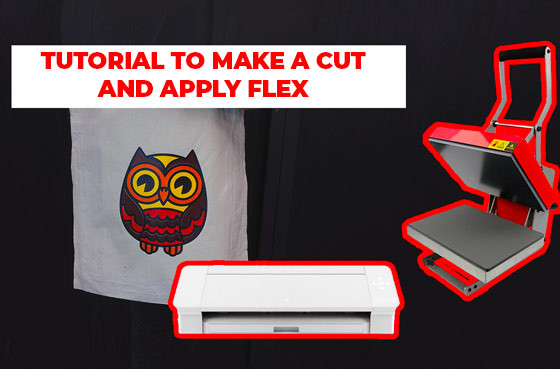




100% secure
payment
Fast delivery
from 24 to 72H*
*Depending on the carrier
Customer service at
+33 9 67 04 74 21
Certifications
Oeko-Tex and EVE Vegan
