Tutorial to make a cut and apply flex
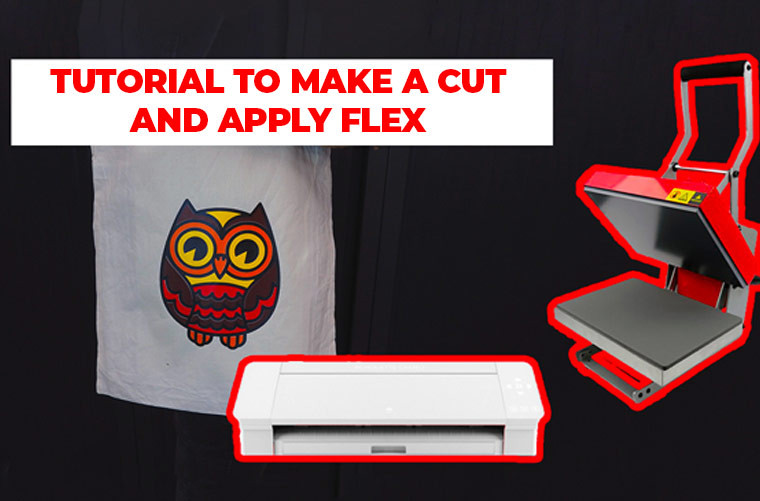
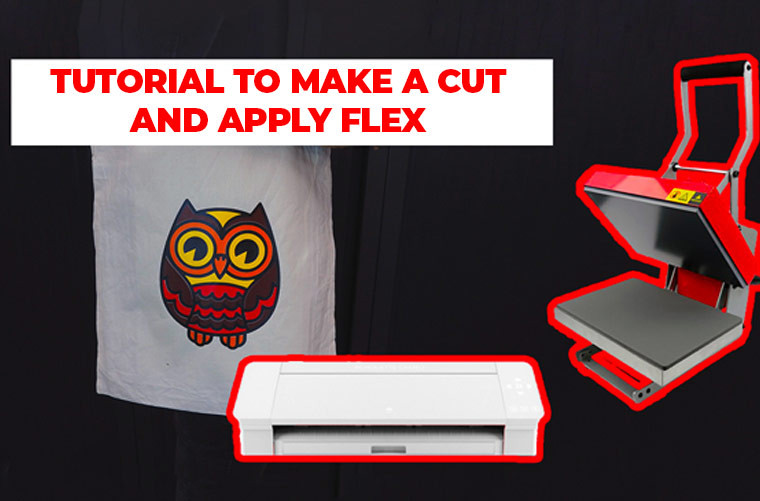
With the whole Transfer ID team, we decided to create a simple video for you to guide you in using a cutting plotter and a heat press to perform all kinds of flocking.
For the cutting we use a Silhouette Cameo 4 and for the installation, the ID Press of our brand Transfer ID.
First of all, you have to find the idea, the textile as well as the design you want, it maybe a creation on your part or an image collected from the Internet! For the rest, just follow our tutorial video. Remember to check the machine settings before starting your project. We recommend that you perform a cutting test before.
Remember to position the product so that it does not move and is positioned correctly in the machine.
Warning ! Do not neglect the weeding which is an important step for the consistency of your rendering!
Once these steps are completed, all you have to do is apply your marking, using a heat press for ease of work. Whatever your equipment (press or iron), we advise you to always use a silioné paper or baking paper to avoid damaging your heating plate, your textile or your marking.




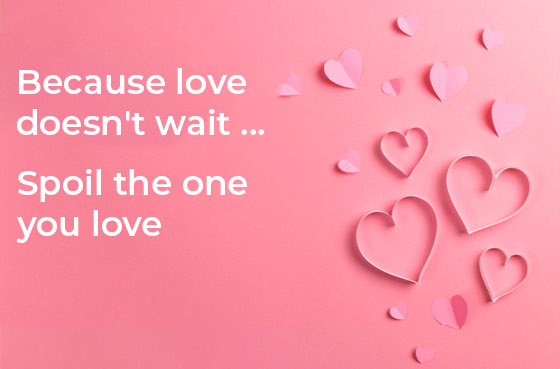
100% secure
payment
Fast delivery
from 24 to 72H*
*Depending on the carrier
Customer service at
+33 9 67 04 74 21
Certifications
Oeko-Tex and EVE Vegan
